Appending Custom ads.txt Records
15th March 2021We are pleased to announce a new feature allowing additional ads.txt records to be appended to the end of the ads.txt file generated by ads.txt Guru.
ATG-CUSTOM-ads.txt
Using both our ads.txt Hosting and FTP update features, custom ads.txt records can be appended to the ads.txt file by simply creating an ATG-CUSTOM-ads.txt file in the same directory as your ads.txt file. Each time your ads.txt file is 'Synchronized', the ads.txt Guru system will automatically retrieve the ATG-CUSTOM-ads.txt file and append it to the ads.txt file. This feature allows clients to add additional ads.txt records to the file when the overall management of the file is being handled by a third-party such as an ad network. Please note, the ATG-CUSTOM-ads.txt filename is case-sensitive.
ads.txt Guru WordPress Plugin
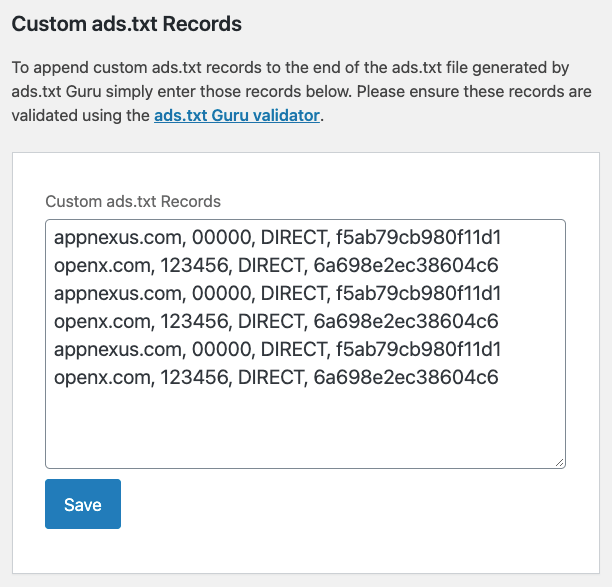
When using the ads.txt Guru WordPress Plugin this functionality is managed through the plugin interface in the WordPress administration panel. Simply log-in to your WordPress administration panel and proceed to the 'ads.txt Guru' section, then simply add your custom ads.txt records using the 'Custom ads.txt Records' input.
A huge thanks to Debra, Swaroop and Katie for their feedback which led to the implementation of this new feature!
Share Your Thoughts
We want your feedback! If you have any comments, suggestions or feedback, no matter how trivial they may seem, please do let us know!
Articles
Appending Custom ads.txt Records
15th March 2021
New Collaboration Process
22nd February 2021
Goodbye Duplicate Records!
24th November 2020
Publisher Plan Changes
7th July 2020
ads.txt Comparison Tool
7th July 2020
Collaborator Search & Flex Data Import
9th August 2018
Ad Networks: Managing Your Publisher's ads.txt Files
31st July 2018
ads.txt Hosting, Certification ID Validation & More
24th July 2018
Introducing Flex Records
18th July 2018
The perfect ads.txt file
12th July 2018
What is an ads.txt file?
1st July 2018