Manage: Domain: Settings: Connect WordPress
The 'Manage >> yourdomain.com >> Settings >> Connect WordPress' section is used to configure your WordPress installation details to enable you to automatically upload your ads.txt file to your website when you synchronize your ads.txt file. This connection is achieved using the ads.txt Guru Connect WordPress plugin as an alternative to using the 'Connect FTP' functionality.
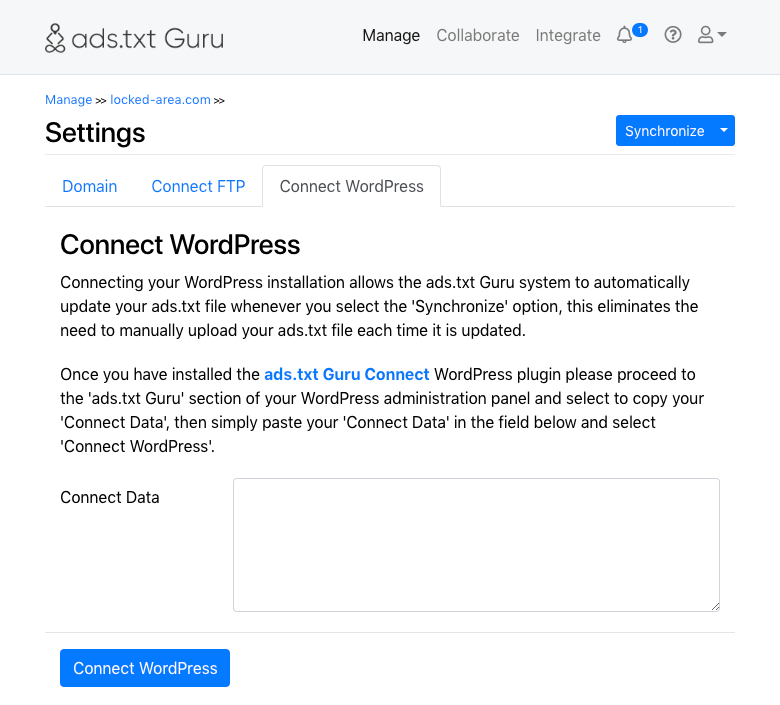
To use the 'Connect WordPress' functionality you must install the ads.txt Guru Connect WordPress plugin.
Connect Data
The connect data field allows you to provide us with the connection details for your WordPress installation, these are generated by the ads.txt Guru Connect WordPress plugin.
Once you have installed the plugin please proceed to the 'ads.txt Guru Connect' section of your WordPress administration panel, then select the 'Copy Connect Data to Clipboard' button, then simply paste this data into the 'Connect Data' field and select the 'Connect WordPress' button. Once done you will be shown a summary of your connection details, and you will then be able to use the 'Synchronize' button to automatically synchronize your ads.txt file.
If you experience any difficulty connecting WordPress, please contact support.
Usage Documentation
- Collaborate
- Collaborate: Collaborator Certification
- Collaborate: Group
- Collaborate: Group: Settings
- Getting Started Guide for Ad Networks
- Getting Started Guide for Publishers
- Manage
- Manage: Domain
- Manage: Domain: Settings
- Manage: Domain: Settings: Connect FTP
- Manage: Domain: Settings: Connect Hosting
- Manage: Domain: Settings: Connect WordPress
- Manage: Domain: Verify Domain