Collaborate
The 'Collaborate' section is used by ad networks to manage ads.txt files.
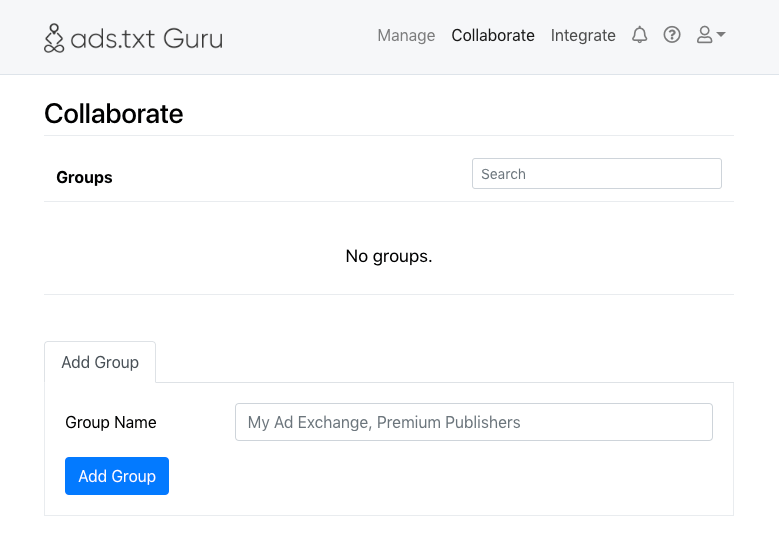
The 'Collaborate' section allows you to organise your ads.txt files by group. For example, you may wish to create a group for your 'standard' publishers, and then a second group for your 'premium' publishers if you manage your ads.txt files in this way.
To begin, please add a group by completing the 'Add Group' form.
Please enter your group name as it should be identified to your publishers when you collaborate with them. If you only intend to manage one group for all your publishers then we recommend entering the name of your ad network as the group name, if you intend to manage multiple groups then you should enter your ad network name followed by a name to identify the group. For example, 'Your Ad Network, Premium Publishers'.
Once you have added your group it will be listed in the 'Groups' table along with a series of icons which provide various features.
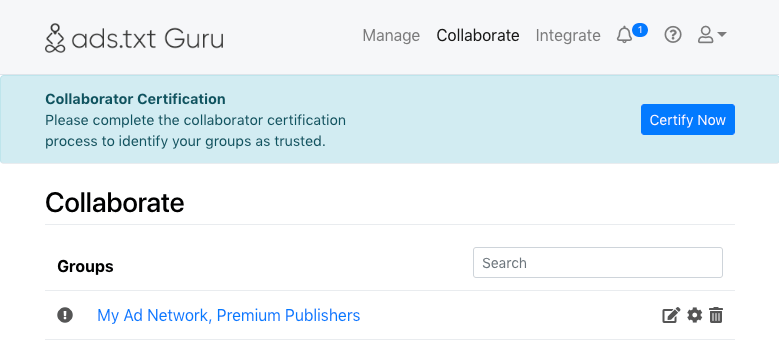
This icon indicates you have not completed certification and therefore we will identify this group as 'Not Trusted'. To complete the certification process simply click on this icon and follow the instructions to certify your organization. You don't need to worry about this until you collaborate with publishers as this is only used to reassure them that you are a genuine collaborator.
Once you have certified your organization this icon will be shown to indicate the group is trusted.
Select this icon, or the group name, to proceed to manage the ads.txt records for this group.
Select this icon to proceed to manage the settings for this group.
Select this icon to remove this group.
Usage Documentation
- Collaborate
- Collaborate: Collaborator Certification
- Collaborate: Group
- Collaborate: Group: Settings
- Getting Started Guide for Ad Networks
- Getting Started Guide for Publishers
- Manage
- Manage: Domain
- Manage: Domain: Settings
- Manage: Domain: Settings: Connect FTP
- Manage: Domain: Settings: Connect Hosting
- Manage: Domain: Settings: Connect WordPress
- Manage: Domain: Verify Domain