Ad Networks: Managing Your Publisher's ads.txt Files
31st July 2018ads.txt Guru provides a powerful collaboration system which enables ad networks and publishers to fully automate their ads.txt file management. In this article we will demonstrate how this collaboration works from the perspective of the ad network managing their ads.txt records within publisher ads.txt files.
Managing the Ad Network Records
The management of ads.txt records is extremely easy, including comprehensive validation to ensure all values are entered correctly. The screenshot below shows how records can be quickly edited, along with certification authority ID autocompletion. Of course, existing ads.txt files can be imported in seconds.
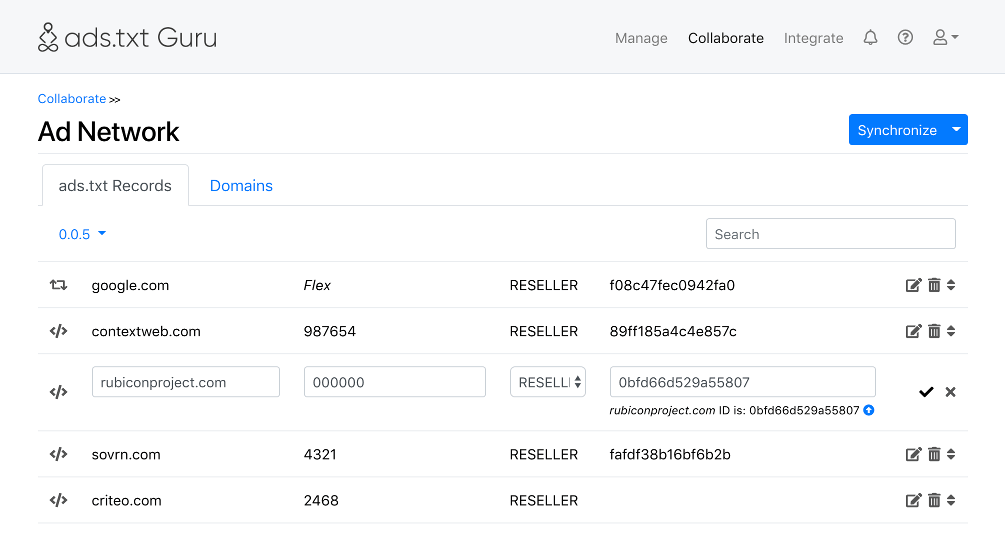
Approving Collaboration Requests
To initiate the collaboration with a publisher, a request/invite is sent from either the publisher or ad network. Publishers must approve all invites to avoid ads.txt fraud, but ad networks can choose to automatically approve publisher requests. The screenshot below shows a request from a publisher which requires approval.
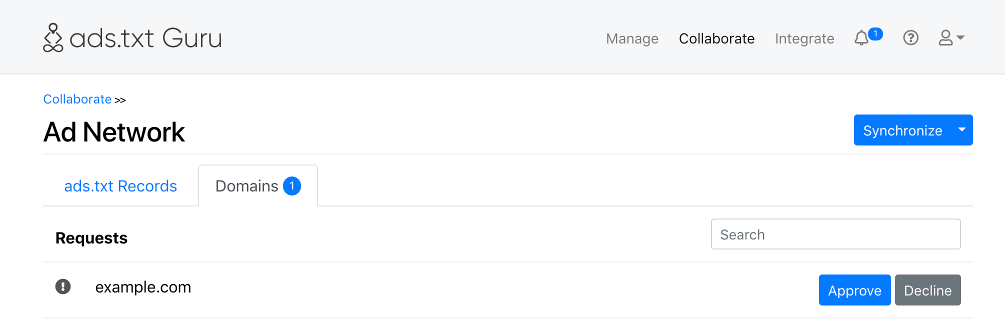
This collaboration process can be fully automated with the ads.txt Guru API. By requesting a publisher's collaboration tag through the ad network portal the publisher can be automatically invited to collaborate.
Flex Records
The first screenshot above showing the ad network records also includes a 'Flex Record' for google.com, this is a 'Data Record' where a unique publisher ID can be set for each domain the group is collaborating with as shown in the screenshot below. Flex records are incredibly powerful because they allow you to create a single ads.txt file which provides unique ads.txt files for each publisher, including the ability to exclude records by not providing a publisher ID for a domain.
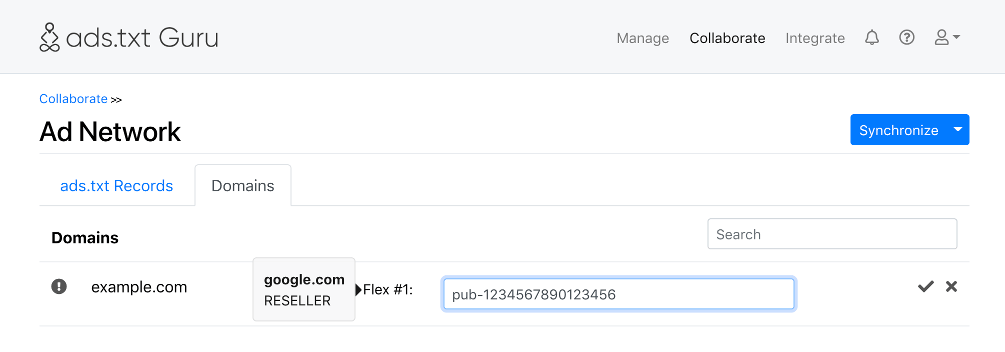
The Publisher's ads.txt File
The screenshot below shows the publisher's ads.txt records, in this case for the fictitious website example.com. You will see the publisher has added four data records for their direct advertisers, along with a comment, subdomain variable, and contact variable.
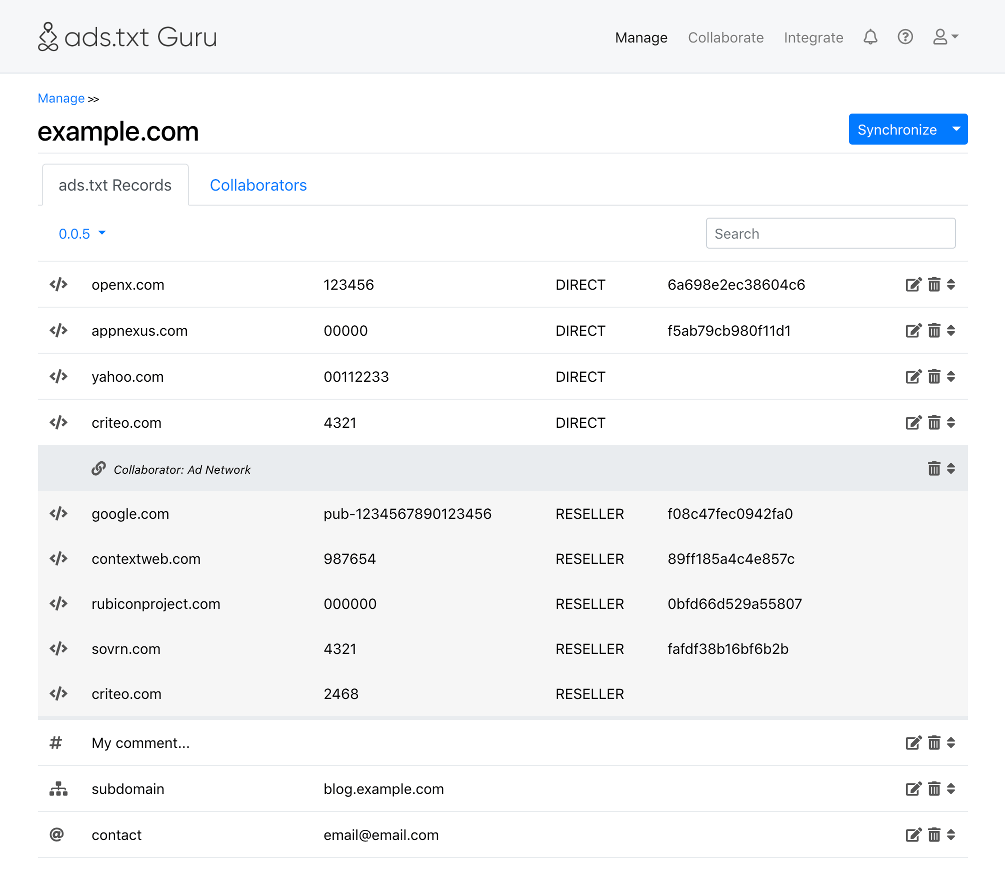
Amongst these records is the 'Collaborator' section for the ad network records shown in the first screenshot. The publisher can not modify these records because they are managed by the ad network. You will see the 'Flex Record' for 'google.com' has been completed using the publisher ID entered for this domain.
Applying Changes
Whenever the ad network updates their records they will be prompted to 'Synchronize' the changes, this indicates they are finished, and the publisher's ads.txt records are updated to reflect the changes. The publisher's domain will then require synchronization to confirm the changes and apply them to the live ads.txt file on their website.
This synchronization process can be totally automated if the publisher does not wish to handle it manually, in which case they will be sent an email notification of the changes which will then be automatically uploaded after one hour.
From the ad network's perspective, if auto-approval of collaboration requests is enabled, and no flex records are used, this collaboration process is totally automated. No action is required to collaborate with new publishers, and the ad network will only ever need to access the ads.txt Guru system when they need to change their ads.txt records.
Save Time and Save Money
Typically when an ad network changes their ads.txt file 'the old fashioned way', they would prepare a new ads.txt file, hopefully run it through a validator, and then either upload it to their portal for publishers to download at their leisure, or forward it via email.
Once notified the publisher would then download the latest records, and would likely need to combine them with the records for other ad networks in their ads.txt file, before again hopefully validating the ads.txt file, and finally uploading it.
Obviously the automation provided by ads.txt Guru is a huge benefit for both the ad network, and the publisher. What was a long, tedious and archaic process can now be completed in seconds, dramatically reducing the time cost for all involved.
Save Money and Make Money
Of course, ads.txt Guru provides a referral program and therefore by encouraging your publishers to use ads.txt Guru you will not only be saving money, you can also earn money from referring new publishers!
Get In Touch
If you would like to learn more about ads.txt Guru, please contact us. We will be happy to set-up a demonstration account for you and walk you through the system.
Ready to get started? Please sign-up or contact us, we are happy to complete the set-up process for you.
Articles
Appending Custom ads.txt Records
15th March 2021
New Collaboration Process
22nd February 2021
Goodbye Duplicate Records!
24th November 2020
Publisher Plan Changes
7th July 2020
ads.txt Comparison Tool
7th July 2020
Collaborator Search & Flex Data Import
9th August 2018
Ad Networks: Managing Your Publisher's ads.txt Files
31st July 2018
ads.txt Hosting, Certification ID Validation & More
24th July 2018
Introducing Flex Records
18th July 2018
The perfect ads.txt file
12th July 2018
What is an ads.txt file?
1st July 2018